Cloud Computing for Beginners: What is it and How it Works

If someone asks you about cloud computing, what comes to your mind? What is even the Cloud?
To tell you the truth, I didn't know what it was, and I was too embarrassed to ask, especially as a millennial. I think there is this perception that because we are the first generation to have widespread access to the internet and digital devices from a young age, people assume we know, but truth be told, some of us, like me, don't. I remember when I first heard of the term, I wondered what does the fluffy thing in the sky have anything to do with computers? Apparently, little I later learnt!
When people say your data is in the cloud or that you can work in the cloud, it has nothing to do with the fluffy formations decorating the sky. It would be super cool if it were! The cloud refers to software and services that run on the internet instead of locally on your computer. Now that we know the cloud, let's talk about cloud computing. Many organisations use cloud computing, which has become increasingly popular in recent years.
In this blog, we will look at the following:
- What is Cloud Computing
- Life Before Cloud Computing
- How Cloud Computing Works
- Advent and Rise of Cloud Computing
- Pros and Cons of Cloud Computing
- Types of Cloud Computing
What is Cloud Computing
Cloud computing is a model of delivering IT resources, such as compute power, storage etc., over the internet without direct active management by users. It allows organisations to access and use computing resources as a service essentially.
Life Before Cloud Computing
Before cloud computing came along, organisations typically managed their own IT infrastructure. This involved acquiring and maintaining physical servers, storage systems and other computing resources, which required significant upfront investment, ongoing maintenance costs, and specialised technical expertise to manage and maintain the system.
Companies use their in-house IT systems to run their applications, store data, and perform other computing tasks. However, with the amount of data and increased application sophistication, it became more difficult and expensive for organisations to manage their own IT infrastructure.
These challenges were overcome with cloud computing. Cloud computing means that organisations can now access and use computing resources on-demand, reducing or eliminating the need to invest in and maintain their own IT infrastructure.
How Cloud Computing Works
Cloud computing works by allowing users to access and use shared computing resources, such as servers, storage, and applications, over the internet.
When a user needs computing resources, they request the cloud provider over the internet. The cloud provider then provisions the requested resources and makes them available to the user via the internet.
The user interacts with the resources as if they were local to their device, but the actual processing and storage occur on the cloud provider's infrastructure.
Advent and Rise of Cloud Computing
The concept of cloud computing can be traced back to its roots in the 1960s when computer scientists explored the idea of allowing several users to draw from a single computer resource concurrently. Computers back then were super expensive and not widely available. However, it wasn't until the 1990s and early 2000s that the technology advanced, and the first commercial cloud computing services were introduced.
Here is a brief timeline of the history of cloud computing:
1960s: the concept of cloud computing is first introduced
1990s: the internet begins to emerge as a global network, making it possible to deliver services over the web.
2000s: Amazon Web Services (AWS) launches its cloud computing platform, offering scalable, pay-as-you-go cloud computing resources to businesses and individuals over the internet.
2010s: Cloud computing becomes increasingly popular as more and more organisations adopt the technology, recognising the benefits of increased efficiency, scalability, and cost savings. Major technology companies like Microsoft and Google launched their own cloud computing platforms.
Today: Cloud computing continues to evolve, with advancements in areas such as artificial intelligence, the internet of things (IoT), and edge computing driving further growth and innovation in the field.
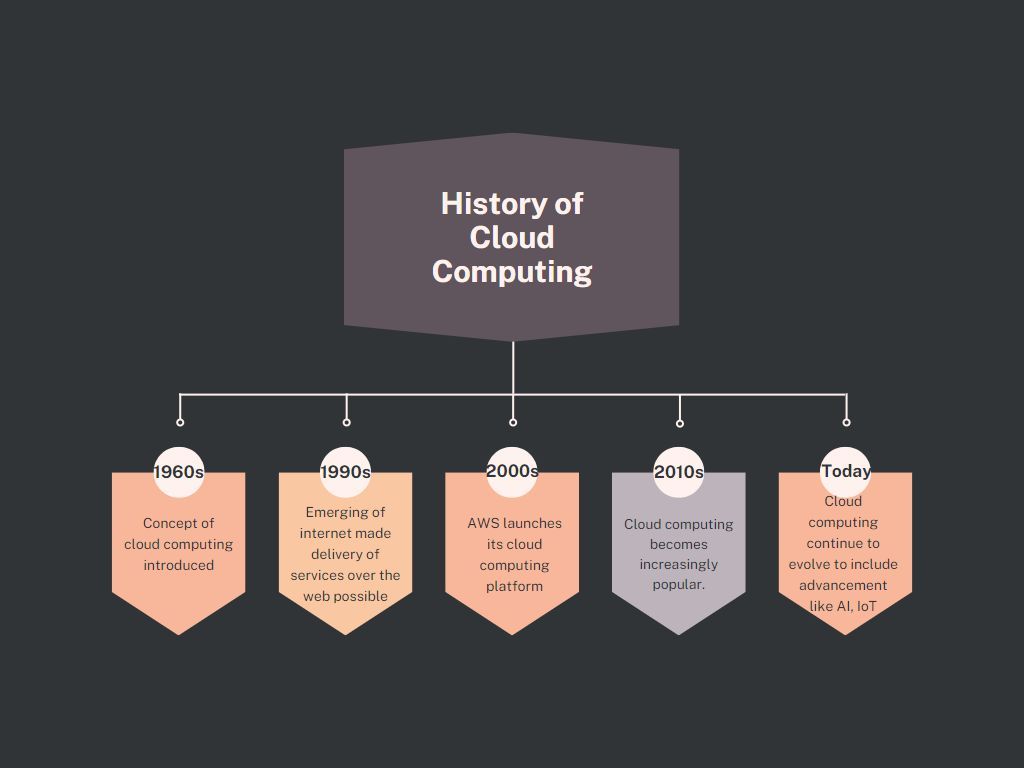
Pros and Cons of Cloud Computing
Here are some of the main pros and cons of cloud computing:
Pros:
- Cost savings: Cloud computing can be more cost-effective than traditional IT infrastructure, as you only pay for the resources you use, and there are no upfront costs for hardware or software.
- Scalability: Cloud computing allows you to quickly and easily scale up or down to meet changing demands without needing additional hardware or IT staff.
- Accessibility: Cloud services can be accessed from anywhere with an internet connection, making it easier for employees to work remotely or on the go.
- Reliability: Cloud providers have extensive, reliable infrastructure, and many have multiple data centers to ensure high availability and minimise downtime.
- Security: Cloud providers invest heavily in security, providing robust security measures that may be difficult or expensive to implement in-house.
Cons:
- Dependence on internet connectivity: To use cloud computing, a reliable internet connection is needed. If the connection is slow or goes down, you may not be able to access your data or services.
- Lack of control: When using cloud computing, you rely on the provider to manage and maintain your data and infrastructure; this can limit control over how your data is used and stored.
- Security concerns: While cloud providers have robust security measures, there is still a risk of data breaches or unauthorised access.
- Data privacy: There may be concerns about where your data is stored, who has access to it, and how it is used.
Overall, cloud computing has many benefits. I would say it probably outweighs the cons in most circumstances, hence the rise in popularity.
Types of Cloud Computing
There are two types of cloud computing classification models:
- Deployment model
- Service model
Deployment Model
There are three deployment models, namely public, private and hybrid Cloud.
-
Private Cloud: A private cloud is a cloud computing environment that is dedicated to a single organisation. It can be physically located on the organisation's premises or hosted by a third-party provider. Private clouds provide the highest level of security and control, as the organisation has complete control over the infrastructure and data. Examples of private Cloud include Amazon Web Services (AWS) Virtual Private Cloud (VPC), Microsoft Azure Stack, and Google Cloud Private Catalog.
-
Public Cloud: A public cloud is a cloud computing environment that is open to the public and owned by a third-party provider. Public clouds offer the most cost-effective option for small to medium-sized businesses, as there are no upfront costs for hardware or software. Public cloud users only pay for what they use. Examples of public Cloud include Amazon Web Services (AWS), Microsoft Azure, and Google Cloud Platform.
-
Hybrid Cloud: A hybrid cloud is a combination of private and public clouds, with data and applications split between the two. Hybrid clouds allow organisations to keep sensitive data and applications on-premise or in a private cloud, while using public clouds for non-sensitive data and applications. This provides the benefits of both public and private clouds, including cost savings, scalability, and security. Examples of hybrid Cloud include AWS Outposts, Microsoft Azure Stack, and Google Cloud Anthos.
Service Model
Like the deployment model, there are also three types of service models.
-
Infrastructure as a Service (IaaS): IaaS provides virtualised computing resources over the internet, including servers, storage, and networking. Customers can rent these resources on-demand and only pay for what they use. Examples of IaaS include Amazon Web Services (AWS) EC2, Microsoft Azure Virtual Machines, and Google Cloud Compute Engine.
-
Platform as a Service (PaaS): PaaS provides a platform for customers to develop, run, and manage applications without worrying about the underlying infrastructure. PaaS includes cloud services such as databases, middleware, and application servers. Examples of PaaS include AWS Elastic Beanstalk, Microsoft Azure App Service, and Google Cloud App Engine.
-
Software as a Service (SaaS): SaaS is a cloud computing model where customers access applications over the internet. Customers do not have to install or maintain the software on their own computers, as the provider takes care of it. Examples of SaaS include Gmail, Salesforce, and Microsoft Office 365.
As I was writing this article, I came across an interesting technology that I find a bit confusing, so I wouldn't mind looking into it further. This technology is a crucial component of cloud computing. Without it, cloud computing wouldn't have been possible. Stay tuned to find out what it is!

