Overview of Tableau BI Tools
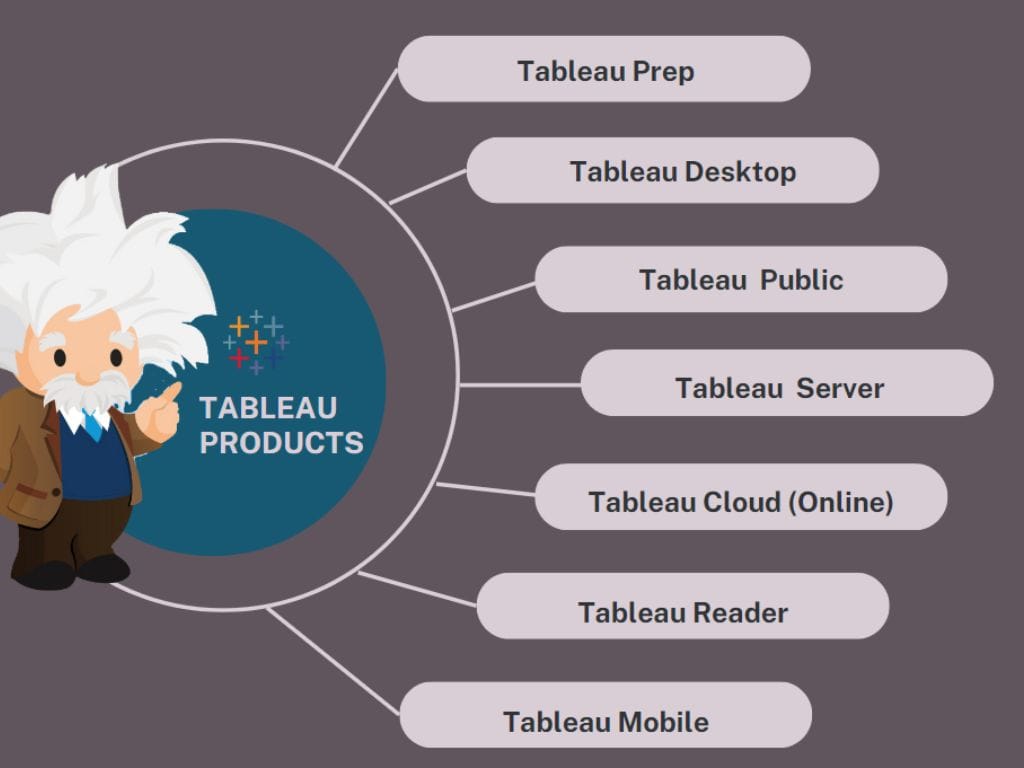
Many people think of Tableau as just one product, but it’s actually a suite of tools designed for business intelligence and data visualisation. When I first encountered Tableau, I mistakenly thought it was just a single product: Tableau Desktop. Today, I want to provide you with an overview of the key tools in the Tableau suite.
Tableau is a major player in the business intelligence space and is often the preferred choice for many organisations. If you’re an analyst, knowing Tableau Desktop isn’t enough. You’ll want to understand and have a good working knowledge of several tools on the Tableau platform. I’ll share which they are shortly.
Here are the tools we will cover:
• Tableau Prep Builder
• Tableau Desktop
• Tableau Public
• Tableau Server
• Tableau Cloud
• Tableau Reader
• Tableau Mobile
Each Tableau tool is designed for a distinct role in the data visualisation workflow. Let's first outline this process before diving into the specific products. The journey starts with sourcing data, which could come in various formats like Excel or SQL databases. The next step involves preparing and cleaning this data to ensure it's ready for analysis and visualisation. After creating the visuals, the final step is to share them with the intended audience, who will need a method to access and interact with these insights. With this process in mind, let’s now explore the individual Tableau tools that support each stage of this workflow.
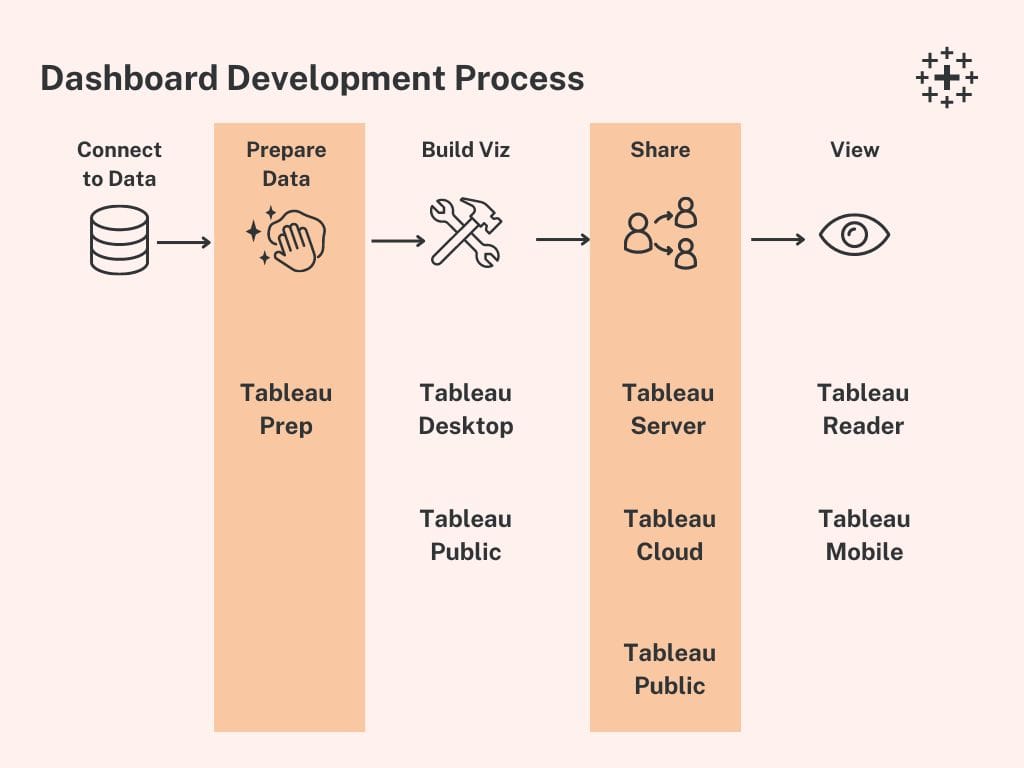
Tableau Prep Builder
Tableau Prep Builder is a tool for cleaning and organising data. Real-world data often arrives messy and unstructured, with missing values and inconsistencies. Before you can create meaningful visualisations, you need to transform this data into a usable format. Tableau Prep Builder, along with alternatives like Alteryx, allows you to perform these crucial ETL (Extract, Transform, Load) operations.
Tableau Desktop
This is the core product most people think of when they hear "Tableau." Tableau Desktop lets you explore and visualise data, creating detailed reports and dashboards to share with others. You can connect to various data sources, including SQL databases and Google Analytics, to gather insights and drive decision-making.
Tableau Public
Tableau Public is a free version of Tableau Desktop. It's perfect for beginners because it allows connections only to simple files like text or Excel files and requires you to save your work to the cloud. It still offers most of the functionalities of the full version. It's an excellent way for newcomers to dip their toes into the world of Tableau without any financial commitment.
Tableau Server
After creating dashboards, you'll need to share them. Tableau Server is a web-based platform where you can publish your work. The end users can then interact with your work simply via a URL, just like a website.
Tableau Cloud (Online)
As organisations grow, they often choose Tableau Cloud, which is a managed SaaS (Software as a Service) version of Tableau Server, reducing the need for in-house server management.
Tableau Reader
Tableau Reader is an older tool that lets users view Tableau reports and dashboards on their PC. However, it lacks security features and does not allow data refreshing or editing. Given its limitations and security risks, it's becoming less common in professional settings. I wouldn’t be surprised if Tableau sunsets this product in the near future.
Tableau Mobile
Lastly, Tableau Mobile (app) makes it possible to access and interact with reports and dashboards published on Tableau Server or Cloud using your smartphone or tablet. While you can't create or edit reports with it, the app is handy for viewing information on the go.
Understanding all these tools will give you a better grasp of how Tableau's complete product suite can support various stages of data visualisation, from preparation to sharing. Each product has a role to play, and knowing which one to use and when can greatly enhance your BI capabilities. If you’re an analyst, I suggest learning how to use Tableau Prep, Desktop, and Server, as well as Mobile—this captures the full range typically used in an organisation. It’ll give you a competitive advantage over most other analysts. I hope you enjoyed the content until next time.

